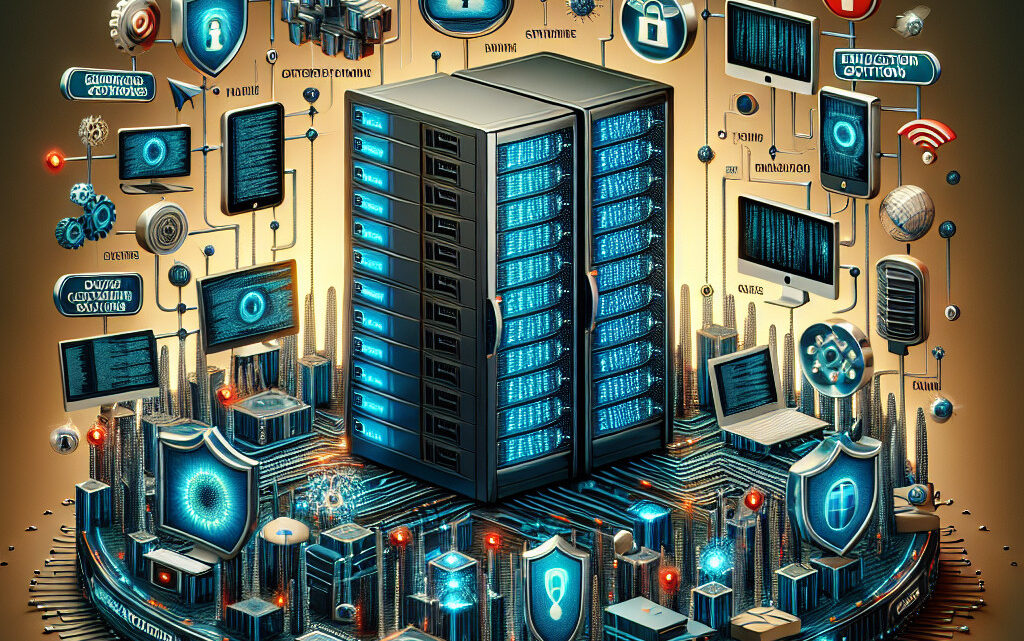
- Regular software updates: The importance of keeping your servers software up to date to prevent vulnerabilities
- Encryption: Using encryption to protect sensitive data on your server from unauthorized access
- Secure remote access: Tips for securing remote access to your server to prevent unauthorized entry
- Web application firewalls: Using WAFs to protect your server from attacks targeting web applications
- DDoS protection: How to protect your server from distributed denial of service attacks
- Access control lists: Using ACLs to control access to resources on your server and prevent unauthorized access
- Secure server containerization: Using containerization to isolate applications and protect your server from attacks
- Secure server access controls: Implementing access controls to limit who can access your server and what they can do
Regular software updates: The importance of keeping your servers software up to date to prevent vulnerabilities
Why are software updates important?
Software updates are essential for fixing bugs, improving performance, and enhancing security. When software developers release updates, they often include patches for known vulnerabilities that could be exploited by cybercriminals. By installing these updates promptly, you can reduce the risk of a security breach and protect your sensitive data from being compromised.
The risks of not updating your software
If you neglect to update your software regularly, you are leaving your servers vulnerable to cyber attacks. Hackers are constantly looking for security flaws in software to exploit, and outdated software is an easy target. By failing to install updates, you are essentially inviting hackers to infiltrate your system and steal your valuable information.
How to keep your software up to date
There are several ways to ensure that your software is always up to date. First, you should enable automatic updates whenever possible. This will ensure that your software is updated regularly without requiring any manual intervention. Additionally, you should regularly check for updates from software vendors and install them as soon as they become available.
Conclusion
Regular software updates are essential for maintaining the security and stability of your servers. By keeping your software up to date, you can prevent vulnerabilities that could be exploited by hackers to gain unauthorized access to your system. Make sure to prioritize software updates and stay vigilant against potential threats to protect your servers from cyber attacks.
- software updates
- server security
- cyber attacks
- data protection
- security breaches
- Regular software updates are crucial for maintaining the security and stability of your servers.
- By keeping your software up to date, you can prevent vulnerabilities that could be exploited by hackers.
- Software updates are essential for fixing bugs, improving performance, and enhancing security.
- Hackers are constantly looking for security flaws in software to exploit, and outdated software is an easy target.
#softwareupdates, #serversecurity, #cyberattacks, #dataprotection, #securitybreaches
Regular software updates, importance of keeping software up to date, prevent vulnerabilities, server security, cyber attacks, data protection, security breaches.
Encryption: Using encryption to protect sensitive data on your server from unauthorized access
What is Encryption?
Encryption is the process of converting data into a code to prevent unauthorized access. This code can only be deciphered by someone who has the key to unlock it. By encrypting sensitive data on your server, you can ensure that even if a hacker intercepts the information, they will not be able to read it without the encryption key.
Types of Encryption
There are two main types of encryption: symmetric and asymmetric. Symmetric encryption uses the same key to encrypt and decrypt data, while asymmetric encryption uses a public key to encrypt data and a private key to decrypt it. Both types of encryption are effective in protecting sensitive data on your server.
Implementing Encryption on Your Server
To implement encryption on your server, you can use tools such as SSL/TLS certificates, encryption algorithms like AES or RSA, and secure protocols like HTTPS. By encrypting data in transit and at rest, you can ensure that your sensitive information is protected from unauthorized access.
Benefits of Encryption
There are many benefits to using encryption to protect sensitive data on your server. Encryption can help you comply with data protection regulations, prevent data breaches, and build trust with your customers. By encrypting your data, you can ensure that it remains secure and confidential.
Conclusion
Encryption is a powerful tool in protecting sensitive data on your server from unauthorized access. By implementing encryption protocols and using secure algorithms, you can safeguard your information and prevent data breaches. Make sure to prioritize encryption on your server to keep your data safe and secure.
#Encryption #DataProtection #ServerSecurity #Cybersecurity #EncryptionAlgorithms #SSL #TLS #DataPrivacy
słowa kluczowe: Encryption, Data Protection, Server Security, Cybersecurity, Encryption Algorithms, SSL, TLS, Data Privacy
frazy kluczowe: Importance of encryption in data protection, Implementing encryption protocols, Benefits of using encryption, Secure data transmission, Encryption key management.
Secure remote access: Tips for securing remote access to your server to prevent unauthorized entry
1. Use strong authentication methods: Implement multi-factor authentication to add an extra layer of security to your remote access. This can include something you know (password), something you have (token), or something you are (biometric data).
2. Keep software up to date: Regularly update your server’s operating system and software to patch any vulnerabilities that could be exploited by hackers. This includes security updates for remote access tools and applications.
3. Limit access privileges: Only grant remote access to users who need it for their job responsibilities. Restrict access to sensitive data and systems to prevent unauthorized entry.
4. Monitor and log remote access activity: Keep track of who is accessing your server remotely and what actions they are taking. Set up alerts for suspicious activity and regularly review logs for any signs of unauthorized access.
5. Encrypt remote connections: Use secure protocols such as SSL/TLS to encrypt data transmitted between the remote user and the server. This helps protect sensitive information from being intercepted by hackers.
6. Implement network segmentation: Separate your server from other parts of your network to limit the impact of a potential breach. This can help contain any unauthorized access and prevent it from spreading to other systems.
7. Regularly audit remote access permissions: Review and update user permissions on a regular basis to ensure that only authorized users have access to your server. Remove any outdated or unnecessary accounts to reduce the risk of unauthorized entry.
By following these tips, you can help secure remote access to your server and prevent unauthorized entry by hackers. Remember to stay vigilant and proactive in protecting your server from cyber threats.
#SecureRemoteAccess #ServerSecurity #CyberSecurity #RemoteAccessTips
frazy kluczowe:
– How to secure remote access to your server
– Tips for preventing unauthorized entry to your server
– Best practices for securing remote access
– Importance of secure remote access to servers
– Steps to protect your server from unauthorized access
Web application firewalls: Using WAFs to protect your server from attacks targeting web applications
Using a WAF can provide several benefits for your organization, including:
– Protection against known and unknown vulnerabilities
– Real-time monitoring and threat detection
– Compliance with industry regulations and standards
– Improved performance and availability of your web applications
In addition to these benefits, WAFs can also help you identify and address security weaknesses in your web applications. By analyzing traffic patterns and identifying suspicious behavior, WAFs can help you proactively secure your applications and prevent potential breaches.
When choosing a WAF for your organization, it is important to consider factors such as ease of deployment, scalability, and compatibility with your existing infrastructure. Look for a solution that offers comprehensive protection against a wide range of threats and provides real-time monitoring and reporting capabilities.
In conclusion, Web application firewalls are an essential tool for protecting your server from attacks targeting web applications. By implementing a WAF, you can enhance the security of your web applications and reduce the risk of data breaches and cyber attacks.
#WebApplicationFirewalls #WAFs #CyberSecurity #WebSecurity #DataProtection
frazy kluczowe:
– Best practices for using WAFs
– How to choose the right WAF for your organization
– Benefits of implementing a WAF
– WAFs vs. traditional firewalls
– Common misconceptions about WAFs
DDoS protection: How to protect your server from distributed denial of service attacks
Types of DDoS attacks
There are several types of DDoS attacks, including:
| Type | Description |
|---|---|
| Volume-based attacks | These attacks flood the server with a high volume of traffic, causing it to become overwhelmed and unresponsive. |
| Protocol attacks | These attacks exploit vulnerabilities in network protocols to disrupt the server’s communication. |
| Application layer attacks | These attacks target specific applications or services running on the server, causing them to crash or become unavailable. |
Protecting your server from DDoS attacks
There are several steps you can take to protect your server from DDoS attacks, including:
| Step | Description |
|---|---|
| Use a DDoS protection service | Consider using a DDoS protection service that can detect and mitigate attacks in real-time. |
| Implement rate limiting | Set limits on the number of requests that can be made to your server to prevent it from being overwhelmed. |
| Monitor traffic patterns | Regularly monitor your server’s traffic patterns to detect any unusual activity that may indicate a DDoS attack. |
Conclusion
Protecting your server from DDoS attacks is essential for ensuring the security and availability of your online services. By implementing the proper security measures and protocols, you can minimize the risk of falling victim to these disruptive attacks.
#DDoS #protection #server #attacks #security #protocols #online #businesses #vulnerabilities #network #applications #services
Keywords: DDoS protection, server security, online businesses, network protocols, application layer attacks
Long-tail phrases: How to protect your server from DDoS attacks, Importance of DDoS protection for online businesses, Steps to prevent DDoS attacks on your server.
Access control lists: Using ACLs to control access to resources on your server and prevent unauthorized access
🔑 To set up ACLs on your server, you first need to enable ACL support on your file system. This can usually be done by mounting the file system with the “acl” option in your /etc/fstab file. Once ACL support is enabled, you can use the setfacl and getfacl commands to manage ACLs on your system.
⚙️ When setting up ACLs, it’s important to carefully consider the permissions you grant to each user or group. Giving too many permissions can pose a security risk, while giving too few permissions can prevent users from accessing the resources they need. It’s a good idea to regularly review and update your ACLs to ensure that they reflect your current security policies.
🔐 In addition to controlling access to resources, ACLs can also be used to audit access to resources on your server. By logging access attempts and changes to ACLs, you can track who has accessed specific resources and identify any unauthorized access attempts. This can help you detect security breaches and take action to prevent future incidents.
Hashtags: #ACLs #AccessControl #ServerSecurity #Authorization #PermissionManagement
Keywords: Access control lists, ACLs, Server security, Authorization, Permission management
Long-tail phrases: Using ACLs to control access to resources, Preventing unauthorized access with ACLs, Managing permissions with ACLs, Enforcing security policies with ACLs.
Secure server containerization: Using containerization to isolate applications and protect your server from attacks
Another advantage of containerization is the ability to easily deploy and manage applications. Containers can be quickly spun up or down, making it easy to scale applications as needed. This flexibility allows for more efficient resource utilization and helps to streamline the deployment process.
In addition to isolation and deployment benefits, containerization also provides enhanced security features. Containers are designed to be secure by default, with built-in mechanisms for controlling access to resources and monitoring for suspicious activity. This helps to protect the server from unauthorized access and potential security threats.
Overall, secure server containerization offers a robust solution for protecting servers from attacks and ensuring the security of applications running on them. By isolating applications and implementing strong security measures, organizations can minimize the risk of security breaches and maintain the integrity of their server environments.
| Benefits of Secure Server Containerization |
|---|
| Isolation of applications |
| Efficient deployment and management |
| Enhanced security features |
#secure server containerization, server security, isolation, deployment, security features
#protect server, prevent attacks, application isolation, secure by default
By using secure server containerization, organizations can effectively protect their servers from attacks and ensure the security of their applications. This approach offers a comprehensive solution for securing server environments and minimizing the risk of security breaches.
Secure server access controls: Implementing access controls to limit who can access your server and what they can do
Why Secure Server Access Controls are Important
Secure server access controls are essential for protecting your server from unauthorized access and potential security breaches. By limiting who can access your server and what actions they can perform, you can reduce the risk of data theft, malware infections, and other security threats. Additionally, access controls can help you comply with regulatory requirements and industry standards for data security.
Best Practices for Implementing Secure Server Access Controls
When implementing access controls on your server, it is important to follow best practices to ensure that your data remains secure. Some key best practices for implementing secure server access controls include:
| Best Practice | Description |
|---|---|
| Use Strong Passwords | Require users to use strong, unique passwords that are difficult to guess or crack. |
| Implement Multi-Factor Authentication | Require users to provide multiple forms of identification, such as a password and a one-time code sent to their phone, before granting access to the server. |
| Limit User Privileges | Grant users only the permissions they need to perform their job duties, and regularly review and update user privileges as needed. |
| Monitor and Audit User Activity | Keep logs of user activity on the server and regularly review them for any suspicious or unauthorized actions. |
Conclusion
Implementing secure server access controls is essential for protecting your data and maintaining the integrity of your server. By following best practices for access control implementation, you can reduce the risk of security breaches and ensure that only authorized users have access to your server.
#SecureServer #AccessControls #ServerSecurity #DataProtection #MultiFactorAuthentication #UserPrivileges #AuditLogs #DataIntegrity
słowa kluczowe: Secure Server, Access Controls, Server Security, Data Protection, Multi-Factor Authentication, User Privileges, Audit Logs, Data Integrity
frazy kluczowe: Implementing Secure Server Access Controls, Best Practices for Server Security, Importance of Data Protection, Multi-Factor Authentication Implementation, User Privileges Management, Audit Logs Monitoring, Ensuring Data Integrity.
- Laser cleaning for removing contaminants from rubber surfaces - 23 May 2024
- Proven tools to protect your server from attacks - 23 May 2024
- Technology as a way to reduce drug counterfeiting - 17 December 2023